SMALL TIP, BIG IMPACT
You are a manufacturer and you have chosen BIM&CO? You have made the right choice. Over and above the creation of your BIM objects, we support you so that your approach of making your catalogue products available meets with the success you expect.
Today, we are giving you a little tip about making your items more visible through our famous “widgets“. Because knowledge is good, but sharing knowledge is better.
WHAT IS A WIDGET?
A widget is a small piece of HTML code, which you can copy/paste into your web page to create a link between your site’s product page and your BIM&CO product page.
Example of code to embed in a website:
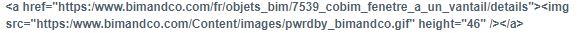
Once the code is embedded in your website, the widget is displayed:![]()
WHERE CAN YOU FIND THE WIDGET?
The piece of HTML code can be found in the “Information” section of your BIM&CO product page.
Example :
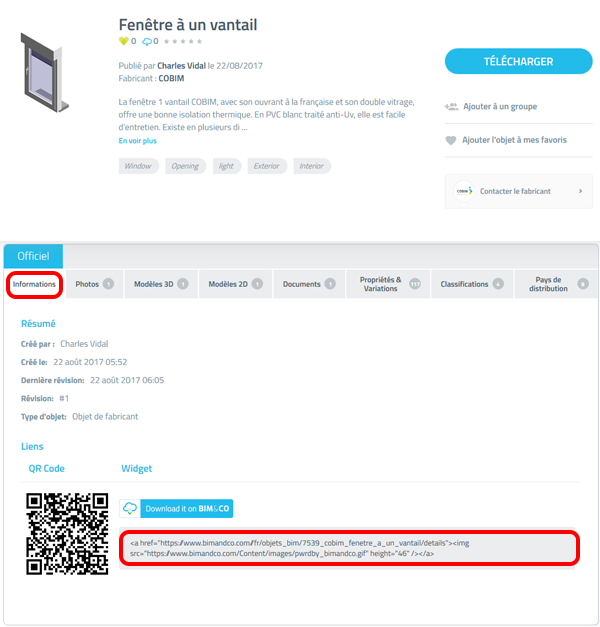
HOW DO YOU INTEGRATE THE WIDGET INTO YOUR WEB SITE?
– Just copy the piece of HTML code that is in the grey section of your product page
– And paste it into your website
– That’s all! The widget appears on your page.
WHAT ARE THE BENEFITS OF THE WIDGET?
– The widget is completely FREE!
– It is easy to integrate into your website
– If you have a CMS, you do not need to use a webmaster to integrate it
– It does not require any development costs
–It is a smart graphical tool for promoting your move to BIM
Let’s go! I want to install the widget on my page
OR
I would like help with installing the widget on my page
